At Decentral we have a convenient bitcoin teller machine that makes purchasing bitcoin easy. To use the machine at our location, simply follow these steps:
- Click "Start" on the main screen when you are ready to begin. The price per bitcoin displayed at this point will be your purchase price. Note, of course, that you can always buy fractions of a bitcoin, but the minimum amount per transaction is $5 Canadian.
- Enter your phone number and then the verification code that you receive by SMS message.
- Choose “Buy Bitcoin”
- Next, choose “Yes” if you already have a bitcoin wallet. Choose “No” if you would like the machine to print a paper wallet.
- Place the QR code for your wallet’s public receive address in the scanner; it’s the top-right horizontal slot.
- Start inserting your Canadian cash into the bill acceptor, which will have a green light activated to indicate that it is ready.
- After you’ve inserted your individual bills, click “I’m Done” to complete the transaction.
- Congratulations, you now have bitcoin! A confirmation of the transaction will be sent via SMS to your phone. You can also print a paper receipt for your records.
Note that the machine will read only the QR code for your public bitcoin address; you cannot type the address in manually. Fortunately, all bitcoin wallet systems on your phone or computer are able to display a QR code for the wallet’s public receive address.
If you have any questions about the process, please come by Decentral and we’ll help you get started. 64 Spadina Ave. Toronto, ON. Canada.
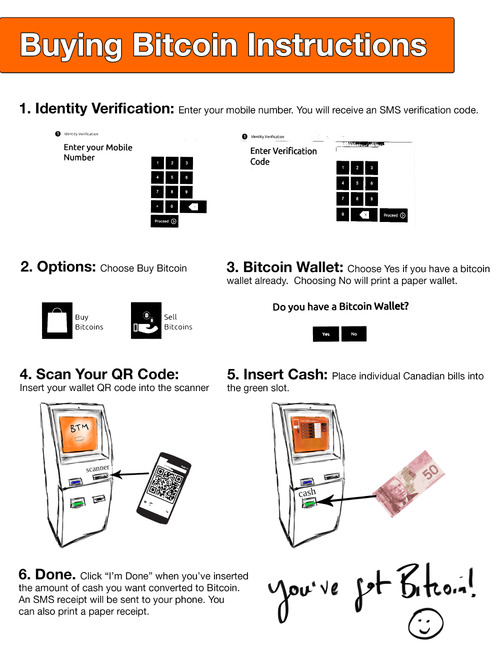
 Made in Canada
Made in Canada